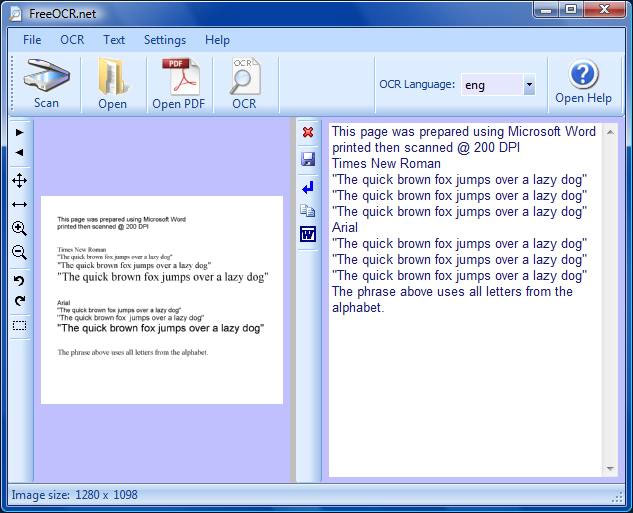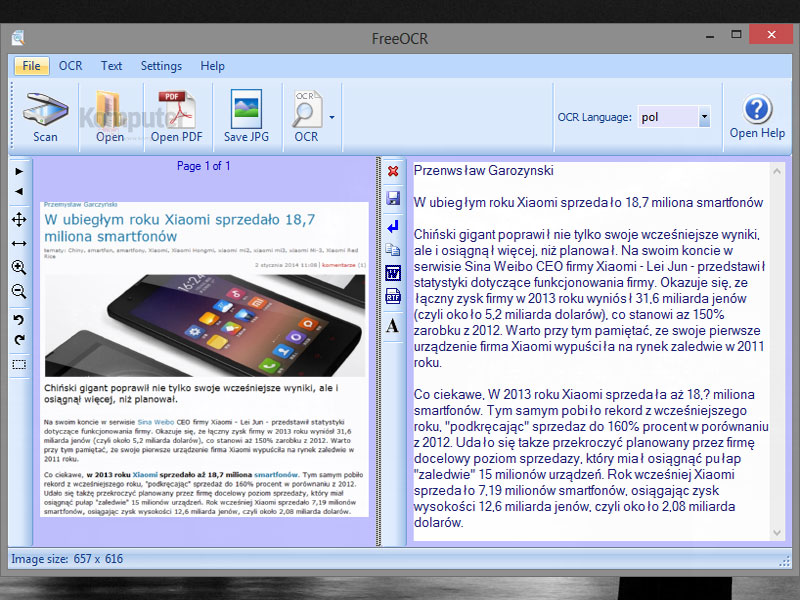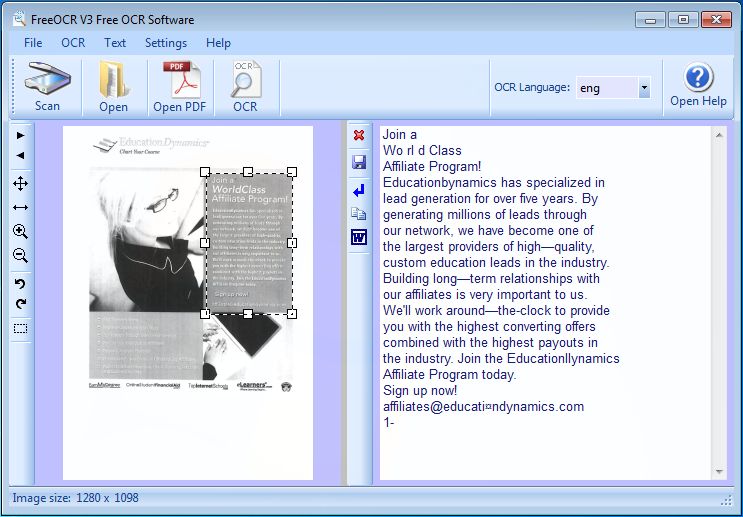Free OCR 5.4.1 will assist you as reliable source to download and install this useful tool into your PC. OCR Free supports to read text from images and pdf files. Software setup file is standalone and compatible with windows 32 bit and 64 bit.
General Overview of Free OCR 5.4.1
Recognition of text from images and pdf files has always been a difficult task but Free OCR has made it functional in simple way. OCR 5.4.1 scans images and pdf files and recognizes the text using Optical Character Recognition software. Optical Character Recognition software is perfect for windows which supports quick scanning by most Twain scanners. Service does support 59 languages worldwide including Japanese, Korean and Chinese.
Free OCR 5.4.1 can open famous image file formats including multi page Tiff files and most scanned PDF’s files. OCR v5.4.1 facilitates its users with another salient feature which is generating the output in plain text and exporting into any famous file format like Microsoft Word directly.
Best Features of Free OCR 5.4.1
Listed below are some of the core features of OCR latest version. You can experience these by downloading Free OCR 5.4.1 into your PC.
- Supports Twain Scanners
- Powerful scanning engine
- Attractive and user-friendly interface
- Easy to use and install
- Scanned PDF’s and multi page Tiff images
- Scan and save images as JPG
- Excellent compatibility with latest OS
Technical Details of Free OCR 5.4.1 Setup
You could get instant information about setup file by following details prior to process Download.
- Software Full Name and Version: OCR V5.4.1
- Name Of Setup File: freeocr541.exe
- Full Size of Setup: 10MB
- Setup Type: Offline Installer / Full Standalone Setup
- Compatible With: 32 Bit (x86) / 64 Bit (x64)
- Version Added Date: November 30, 2016
- License Type: Freeware
- Publisher:
Free OCR 5.4.1
Click on the mentioned below link of ‘Download Now’ and start downloading.