ImgBurn 2.5.8.0 Free Download for Windows supporting both architectures. Setup file is completely standalone and also its an offline installer.
Review of ImgBurn 2.5.8.0
When it comes to burn CDs and DVDs, you will go through a big list of available burning software in market. All of these software behave in different modes on different systems. You will find a lot of benefits and drawback in maximum of these CDs and DVDs burning software. But when we talk about light weighted, easy to install, completely filled with latest functions then suddenly our mind switch to ImgBurn 2.5.8.0. This Latest Version of ImgBurn is absolutely free and full of excellent functions like CD/DVD Burning, write images to disk, make picture from disk, easily writes information to disk, verify disk and build picture information. You can also download BurnAware Free 10.4.

ImgBurn 2.5.8.0 facilitates big list of data files like BIN, CDI, CDR, CUE, DVD, GCM, GI, IBQ, IMG, ISO, LST, MDS, NRG, PDI, UDI and performs easily the burning process of any one of these onto CD, DVD and Blu-ray by click mouse thrice. All of these functions are performed by ImgBurn with least system resources and none of other tasks is interrupted during disk burning. User interface is quite simple and attractive which makes its most demanding in different circles of users. While concluding, if you are looking for a simple to use and lightweight CD burning tool then ImgBurn is recommended as best to meet your needs.
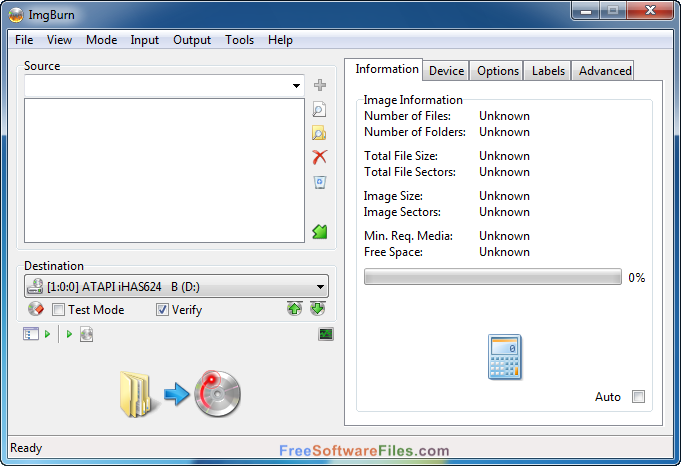
Best Features of ImgBurn 2.5.8.0
You can experience following features along with many others after performing ImgBurn 2.5.8.0 Free Download.
- Multi-languages support and highly active community for help
- Burn CD/DVD and Blu-Ray in one click
- Support large list of data formats
- Write image files on CD
- Create bootable disc in one click
Technical Details of ImgBurn 2.5.8.0 Setup
You can have maximum information about setup file if you go through the following details before starting the ImgBurn 2.5.8.0 Free Download.
- Software Full Name and Version: ImgBurn Version 2.5.8.0
- Name Of Setup File: SetupImgBurn_2.5.8.0.exe
- Full Size of Setup: 3 MB
- Setup Type: Offline Installer / Full Standalone Setup
- Compatible With: 32 Bit (x86) / 64 Bit (x64)
- Latest Version Add Date: March 17, 2018
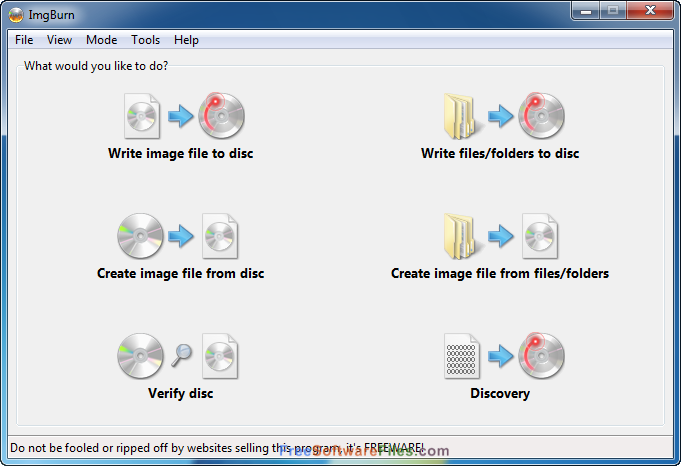
Minimum System Requirements for ImgBurn 2.5.8.0
Prior to start ImgBurn 2.5.8.0 Free Download ensure following system resources.
- Operating System: Windows 10 / 8.1 / Win 8 / Win 7 / Vista / XP
- Memory (RAM): 512 MB or above
- Hard Disk: 10 MB Free Space of Hard Disk
- Processor: Intel Pentium IV or above

ImgBurn 2.5.8.0 Free Download
Click once on Download Now button and start ImgBurn 2.5.8.0 Free Download.

